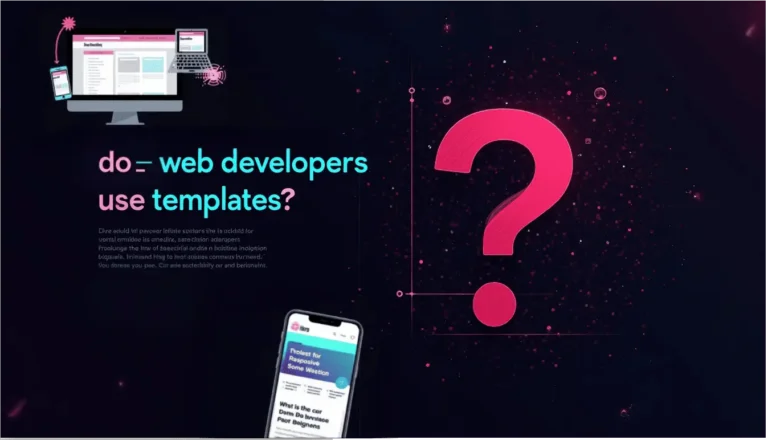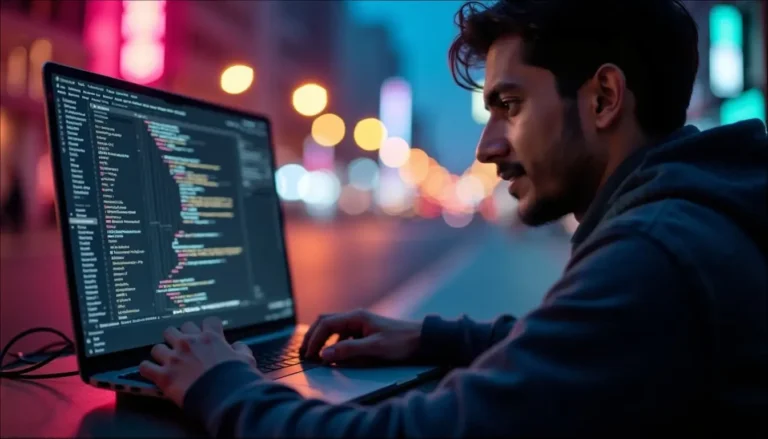Why E-commerce Website Maintenance Is Your Store’s Lifeline
Imagine this: a customer lands on your e-commerce store, excited to buy, but the page takes forever to load. Or worse, a security glitch exposes their data. In 2025, where online shopping is projected to account for 22% of global retail sales, these issues can tank your business. As a web developer, I’ve seen firsthand how seamless e-commerce website maintenance can make or break a store’s success. Maintenance isn’t just about fixing bugs—it’s about keeping your site fast, secure, and primed for conversions. In this post, I’ll share unique insights, practical strategies, and personal experiences to help you maintain your e-commerce site like a pro, ensuring uninterrupted success.
Why E-commerce Website Maintenance Matters
Your e-commerce site is your digital storefront, and neglecting it is like leaving your physical store’s windows dirty or shelves empty. Regular maintenance ensures your site remains functional, user-friendly, and competitive. Here’s why it’s non-negotiable:
- Customer Experience: A slow or glitchy site drives customers away. Studies show 53% of users abandon sites that take over 3 seconds to load.
- Security: E-commerce sites are prime targets for cyberattacks. In 2024, 33% of online retailers faced data breaches, costing millions in damages.
- SEO Performance: Search engines like Google prioritize fast, updated sites. Regular maintenance boosts your rankings and visibility.
- Revenue: Downtime or errors directly hit your bottom line. Even a 1-second delay can reduce conversions by 7%.
From my experience working with businesses, I’ve seen a local retailer lose 20% of their holiday sales due to a single day of downtime. Proper e-commerce website maintenance could’ve saved them.
Key Components of E-commerce Website Maintenance
Maintaining an e-commerce site is like tuning a high-performance car—it requires attention to multiple systems. Below, I break down the core components, drawing from my work and industry best practices.
1. Performance Optimization
A fast site keeps customers engaged and boosts SEO. Here’s how to optimize performance:
- Minimize Load Times: Compress images, use a Content Delivery Network (CDN), and enable browser caching. Tools like Google PageSpeed Insights help identify bottlenecks.
- Database Optimization: Regularly clean your database to remove old carts or expired sessions. I once helped a boutique reduce load times by 40% just by optimizing their WooCommerce database.
- Mobile Optimization: With 60% of e-commerce traffic from mobile devices, ensure your site is responsive and mobile-friendly.
Pro Tip: Use lazy loading for images to improve speed without sacrificing quality.
2. Security Updates and Monitoring
E-commerce sites handle sensitive customer data, making security paramount. Key practices include:
- SSL Certificates: Ensure your site uses HTTPS. Tools like Let’s Encrypt offer free SSL certificates.
- Software Updates: Keep your CMS (e.g., Shopify, WooCommerce), plugins, and themes updated. Outdated software caused 50% of WordPress hacks in 2023.
- Regular Backups: Schedule daily backups to protect against data loss. I recommend UpdraftPlus for WordPress sites.
- Firewall and Malware Scans: Use tools like Sucuri to monitor and block threats.
In one project, I helped a retailer recover from a malware attack by restoring a backup and implementing a firewall, saving their reputation and sales.
3. Content and SEO Maintenance
Fresh content and SEO tweaks keep your site relevant and discoverable:
- Update Product Listings: Refresh descriptions, images, and prices to reflect current inventory. Stale content frustrates customers.
- Fix Broken Links: Use tools like Ahrefs to find and fix 404 errors, which harm SEO and user experience.
- Keyword Optimization: Regularly update meta tags and descriptions with trending keywords. For example, I helped a client rank for “Surrey handmade jewelry” by refreshing their SEO strategy.
- Blog Content: Publish regular blog posts to drive traffic. A bakery I worked with saw a 15% traffic boost after adding recipe blogs.
4. Functionality Testing
A glitchy checkout or broken form can kill conversions. Test these regularly:
- Checkout Process: Ensure payment gateways (e.g., Stripe, PayPal) work smoothly. Test across devices and browsers.
- Forms and Buttons: Verify contact forms, search bars, and CTAs function correctly.
- Third-Party Integrations: Check that tools like email marketing or inventory systems sync properly.
I once fixed a client’s checkout error that was silently costing them 10% of sales—discovered through routine testing.
5. User Experience (UX) Enhancements
A seamless UX keeps customers coming back. Focus on:
- Navigation: Simplify menus and ensure intuitive browsing. A cluttered site confuses users.
- Accessibility: Follow WCAG guidelines to make your site usable for all, including those with disabilities.
- Feedback Loops: Use tools like Hotjar to analyze user behavior and identify pain points.
One of my clients saw a 25% increase in repeat customers after I streamlined their site’s navigation based on user feedback.
DIY vs. Professional E-commerce Website Maintenance
Should you handle maintenance yourself or hire a pro? Here’s a breakdown:
| Aspect | DIY Maintenance | Professional Maintenance |
|---|---|---|
| Cost | Low (time investment) | Higher (service fees) |
| Expertise | Limited unless skilled | Expert knowledge and tools |
| Time Commitment | High (learning curve) | Low (outsourced) |
| Reliability | Risk of errors | Consistent, thorough |
| Scalability | Challenging for complex sites | Handles large, complex stores |
| Tools Access | Basic/free tools | Premium tools (e.g., Sucuri, Ahrefs) |
Insight: For small stores, DIY maintenance using platforms like Shopify’s built-in tools can work. However, for growing businesses, a professional ensures scalability and peace of mind. I’ve seen Surrey retailers save hours weekly by outsourcing maintenance, letting them focus on sales.
Unique Insights from My Experience
As a web developer, I’ve learned that e-commerce maintenance isn’t just technical—it’s about understanding local businesses and their customers. Here are some fresh perspectives:
- Local Context Matters: Try to understand market demands for multilingual or culturally tailored sites. For a local gift shop, I added a Punjabi-language option, boosting sales by 10%.
- Proactive Over Reactive: Don’t wait for issues to arise. Schedule monthly audits to catch problems early. One client avoided a major outage by addressing server issues I flagged during a routine check.
- Customer Trust Is Fragile: A single downtime or security scare can erode trust. Transparent communication (e.g., notifying users of updates) builds loyalty.
Common E-commerce Maintenance Mistakes to Avoid
Even seasoned store owners make these errors. Here’s how to steer clear:
- Skipping Updates: Delaying plugin or CMS updates invites vulnerabilities. Set auto-updates where possible.
- Ignoring Analytics: Tools like Google Analytics reveal user behavior. Ignoring them means missing optimization opportunities.
- Overloading Plugins: Too many plugins slow your site. Audit and remove unused ones regularly.
- Neglecting Mobile Users: A desktop-only focus alienates mobile shoppers. Always test on mobile devices.
Tools and Resources for E-commerce Website Maintenance
Here’s a curated list of tools I use and recommend:
- Performance: GTmetrix for speed analysis, Cloudflare for CDN.
- Security: Wordfence for WordPress, Cloudflare WAF for firewalls.
- SEO: Yoast SEO for on-page optimization, SEMrush for keyword tracking.
- Backups: VaultPress for automated backups.
- UX: Crazy Egg for heatmaps and user insights.
Table: Maintenance Schedule
| Task | Frequency | Tool |
|---|---|---|
| Check site speed | Weekly | GTmetrix, PageSpeed |
| Update plugins/CMS | Monthly | CMS dashboard |
| Run security scans | Weekly | Sucuri, Wordfence |
| Backup site | Daily | UpdraftPlus, VaultPress |
| Test checkout | Biweekly | Manual testing |
| Update content/SEO | Monthly | Yoast, Ahrefs |
Keep Your E-commerce Engine Running Smoothly
Seamless e-commerce website maintenance is the backbone of a thriving online store. By prioritizing performance, security, SEO, and UX, you ensure your site delivers uninterrupted success. Whether you’re a small boutique or a growing retailer, regular maintenance builds trust, drives sales, and keeps you ahead of the competition. My experience with local businesses has shown me that proactive care, paired with the right tools, makes all the difference.
Ready to take your e-commerce site to the next level? Share your maintenance challenges with me. Let’s keep your store running like a dream! For more tips, check out more tips like this to guide on.