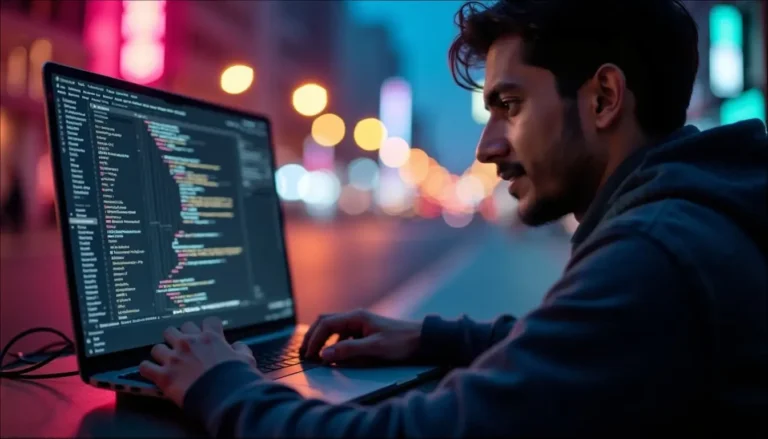Picture this: you’re a web developer racing against a tight deadline, juggling client expectations, and trying to deliver a polished website. The question looms: do web developers use templates to save time, or is custom coding the only way to go? Templates, whether for WordPress, HTML, or CSS frameworks, promise speed and efficiency. But do they compromise creativity or quality? As a web developer with years of experience, I’ve seen templates evolve from clunky pre-made designs to sophisticated tools that power professional websites. In this blog post, we’ll dive deep into why developers use templates, when they avoid them, and how they balance efficiency with originality. Let’s unpack the role of templates in modern web development with fresh insights and practical examples.
What Are Web Development Templates?
Before we dive in, let’s clarify what templates are. In web development, a template is a pre-designed framework or layout that developers can customize to create websites. They come in various forms:
HTML/CSS Templates: Static designs for quick customization, often used for simple sites.
WordPress Themes: Dynamic templates with built-in functionality for blogs, portfolios, or e-commerce.
Framework-Specific Templates: Boilerplates for frameworks like Bootstrap or Tailwind CSS.
Website Builder Templates: Drag-and-drop designs from platforms like Wix or Squarespace.
Why Do Web Developers Use Templates?
Templates aren’t just a shortcut, they’re a strategic choice for many developers. Here’s why:
1. Time Efficiency
Building a website from scratch can take weeks, especially for complex projects. Templates cut development time by providing ready-made layouts, responsive designs, and pre-coded features. For freelancers or agencies, this means meeting tight deadlines without sacrificing quality. For example, a Bootstrap template can provide a responsive grid system that is out of the box, saving hours of coding.
2. Cost-Effectiveness
Clients, especially small businesses, often have limited budgets. A custom-coded site can cost $5,000–$20,000, while a template-based site might cost $1,000–$5,000. Templates allow developers to deliver professional results at a lower price point.
3. Proven Design Standards
Templates are often built by design experts who follow UI/UX best practices. They include responsive layouts, accessibility features, and cross-browser compatibility, reducing the risk of errors. For instance, premium WordPress themes like Divi come with built-in accessibility tools, ensuring compliance with WCAG standards.
4. Scalability for Beginners
Junior developers or those new to coding can use templates to create functional websites while learning the ropes. Platforms like ThemeForest offer thousands of templates with documentation, making it easier for novices to deliver results.
The Downsides of Using Templates
While templates are powerful, they’re not a one-size-fits-all solution. Here are some drawbacks:
1. Lack of Uniqueness
Templates can lead to “cookie-cutter” websites that lack originality. A 2022 survey by WebFX found that 68% of consumers judge a brand’s credibility based on its website design. If your site looks like countless others, it may fail to stand out.
2. Code Bloat
Many templates, especially free ones, come with unnecessary code, slowing down load times. Google’s PageSpeed Insights emphasizes that site speed impacts SEO rankings, and bloated templates can hurt performance.
3. Limited Flexibility
Customizing a template beyond its intended design can be tricky. For example, modifying a WordPress theme’s core files may break functionality or complicate updates. Developers often spend as much time tweaking templates as they do coding from scratch.
4. Dependency on Third-Party Updates
Templates rely on their creators for updates and security patches. If a theme or plugin isn’t maintained, it can become vulnerable to attacks. In 2023, Wordfence reported over 1,000 vulnerabilities in WordPress plugins and themes, highlighting the risks.
When Do Developers Choose Templates vs. Custom Coding?
The decision to use templates depends on the project, client, and developer’s expertise. Here’s a breakdown:
| Factor | Templates | Custom Coding |
|---|---|---|
| Budget | Ideal for low-budget projects ($500–$5,000). | Suited for high-budget projects ($10,000+). |
| Timeline | Fast turnaround (days to weeks). | Longer development time (weeks to months). |
| Uniqueness | Limited customization. | Fully unique, tailored to brand identity. |
| Scalability | Great for small-to-medium sites but may struggle with complex functionality. | Highly scalable for complex, enterprise-level sites. |
| Maintenance | Relies on third-party updates. | Full control over updates but requires ongoing developer support. |
Real-World Scenarios
- Small Business Website: A local bakery needs a simple site with a menu and contact form. A developer might use a WordPress theme like Astra to deliver quickly and affordably.
- E-Commerce Platform: A retailer launching a custom online store with unique features (e.g., personalized product recommendations) would likely require custom coding with frameworks like React or Next.js or could use WordPress WooCommerce for that as well (depending on the budget).
- Portfolio Site: A freelance designer might use a template from WordPress, Wix, or Squarespace for a sleek, professional look without investing in custom development.
My Experience: Balancing Templates and Custom Work
As a web developer, I’ve used templates extensively, but I’ve also built custom sites from the ground up. Early in my career, I leaned on WordPress themes to deliver projects quickly for clients like local restaurants and non-profits. Themes like GeneratePress were lifesavers, offering lightweight, customizable designs that didn’t bog down performance.
However, for a recent project, a custom dashboard for a Toronto-based startup, I opted for a fully coded solution using Vue.js. The client needed specific functionality, like real-time data visualization, that no template could accommodate without heavy modification. The result was a tailored, high-performance platform, but it took three months and a larger budget.
My takeaway? Templates are a tool, not a crutch. They’re perfect for rapid prototyping or budget-conscious clients, but custom coding shines when uniqueness and scalability are priorities. Now, I have started offering custom websites within your affordable budget that will be built using WordPress without any template to match your brand identity completely.
Industry Insights: What Do Developers Say?
To get a broader perspective, I explored discussions on platforms like Reddit and Stack Overflow. Here’s what developers are saying in 2025:
- Freelancers Love Templates: Many solo developers use templates for 60–70% of their projects to stay competitive in pricing and speed.
- Agencies Blend Both: Larger agencies often combine templates with custom code, using frameworks like Tailwind CSS to streamline design while adding bespoke features. But as an independent web developer, I’m offering custom WordPress websites at an affordable price as well.
- Senior Developers Prefer Custom: Experienced developers argue that templates limit creativity and long-term scalability, especially for enterprise clients.
Tips for Using Templates Effectively
If you’re considering templates, here’s how to make them work for you:
- Choose Quality Over Quantity
- Optimize for Performance
- Customize Strategically
- Stay Updated
- Know When to Go Custom
Conclusion: Templates Are a Tool, Not a Rule
So, do web developers use templates? Absolutely, but it’s not an all-or-nothing choice. Templates are a powerful asset for saving time, reducing costs, and delivering professional results, especially for small-to-medium projects. However, they come with trade-offs, like limited uniqueness and potential performance issues. The best developers know when to leverage templates and when to dive into custom coding, often blending both for optimal results.
Whether you’re a developer, a business owner, or a curious reader, understanding the role of templates can help you make informed decisions about your next web project. Have you used templates before, or do you prefer custom coding?
Loved this post? Subscribe to our newsletter for more web development tips, or explore our web development services to bring your vision to life!